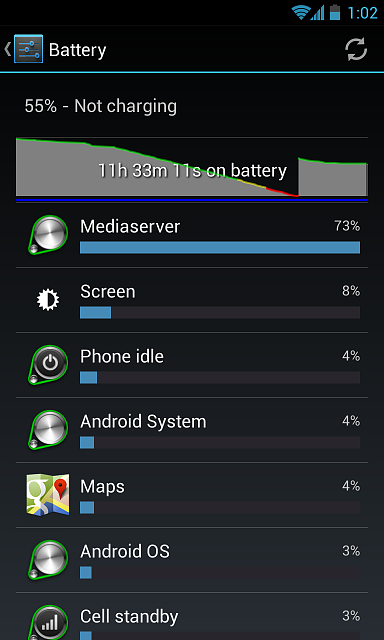Andriod Media Server and Issues related to Media Server Android – Mediaserver is a service which scans all the media files on your Android Device and then indexes them which makes easy to scan whenever required. So by this Mediaserver provides a faster response which reduces disk I/O on your Android Device. But sometimes Mediaserver also makes some issues on your Android Device as your mobile battery will drain due to the bus on Mediaserver. So if you are facing battery drain issues then your device might have an error related to Mediaserver on your Android device. Even if you are facing any overheating issues then visit the Battery Usage option under Settings and then observe the Mediaserver battery consuming bar on your Android Device.
After seeing into Mediaserver on your Android Device, you will know the applications which are consuming much battery of your device. You will get there percentages beside the application on the MediaServer settings and then you can see how much percentage of the battery is consuming. You may sock that even if you are not using the application, those applications consume battery levels. This is because many applications run in the background when you start your Android Device. So better to have only required applications on your device or else power saver option on your Android Device.
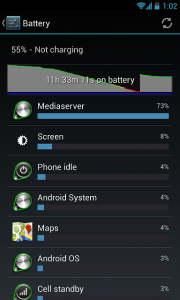
Steps to Avoid or Fix Mediaserver Battery Drain Issues
First and foremost tin you need to do is, you need to delete unwanted applications and files from your Android device. Even if you have any Videos and Audio Files on your SD card then remove it. Else even if you face the same issue then you need to implement the steps mentioned below.
- Download Android Studio and then open Shell and get SuperUser permissions.
- Type adb shell (enter), su.
- Now you can see Mediaserver as top activities on the list.
- top | grep mediaserver.
- Now you can see an output link as
- # top | grep mediaserver
- 2318 0 21% S 7 27180K 9283K bg media /system/bin/mediaserver
It explains to you that Mediaserver is taking 21% percent of your CPU which you need to fix immediately.
Run the commands mentioned below on your Android Device.
- lsof | grep media_rw
- # lsof | grep media_rw
- sdcard 3245 media_rw exe ??? ??? ??? ??? /system/bin/sdcard
- sdcard 3245 media_rw 0 ??? ??? ??? ??? /dev/null
- sdcard 3245 media_rw 1 ??? ??? ??? ??? /dev/null
- sdcard 3245 media_rw 2 ??? ??? ??? ??? /dev/fuse
- sdcard 3245 media_rw 3 ??? ??? ??? ??? /mnt/media_rw/sdcard1
- sdcard 3245 media_rw 4 ??? ??? ??? ??? /mnt/media_rw/sdcard1/anik
Now it will remove or delete all the unwanted files on your Android Device and then you will have a safe usage of your Android Device.