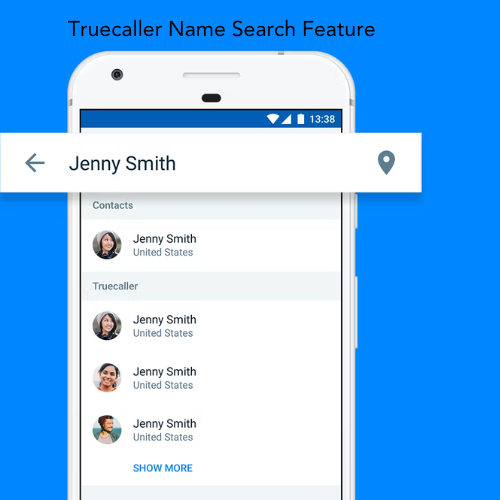Many of us don’t know what is the meaning of Truecaller. Let us give an intro on it. This application or domain is developed by True Software Scandinavia AB, Truecaller which is used to find the details of contact globally with the help of given name or telephone number, yes you can also find the number with the help of name. It will be explained in the below description.
The other inbuilt feature if integrated caller ID service this will help users to achieve call-blocking functionality and the other interesting feature is social media integration this will help us to keep our phone book up-to-date with pictures and birthdays.
Please go through the below description to know how to find the number with the help of Name and also how to use Truecaller Name Search.
Truecaller Search ! Name Search Feature In Truecaller
There are different features that most of the people don’t know. Every one thinks that this is used for finding the unknown numbers apart from that there are other feature like
On A Call, Last Seen, Private Number, Silent, these are the few feature which are inbuilt in the Truecaller, let us check what are the uses of these features.
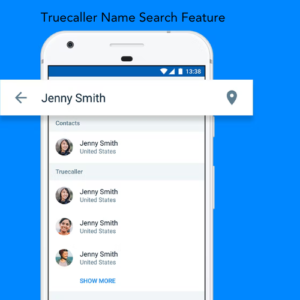
On A Call this is something which we can understand from the wording it self. This feature helps us to know if the person you’re about to call is busy or not. For example if you see a red dot next to that number then it refers that person is on another call or busy or kept his phone in silent mode.
Truecaller users who have connected their smart devices to internet and are active within the app. When selecting a contact’s profile in Truecaller’s contact book, you will see a red or a green dot for when they were last seen.
Unfortunately, private number or hidden numbers can’t be identified using Truecaller. Through this app it will tell if they are on a call or have their phone on silent.
As said you can get the contact details by using Name. For this you need to be a Professional Truecaller.
Please follow the steps below to get a professional Badge.
- You must have an Android, iPhone, Windows Phone 8, or BlackBerry 10
- Depending on what Truecaller version you have, go to your ‘Me’ or profile tab in your Truecaller app and tap on ‘Go Pro’ or ‘Extend Pro’
- Choose Buy Professional and follow the instructions.
Now your profile will have a shiny new crown badge showing everything you are a Professional Truecaller user!
Once you got the badge follow the below steps to get the contact details,
- After searching for the name, you will see ‘Request Contact Details’ (remember that the person must be within your social circle of people you may know in order to discover them on Truecaller via name search).
- Click on the button to send a request to the person to get in touch with. For these kind of features you must have Truecaller Premium to send a request.
- On the other hand the person you want to get in touch should also accept your request for you to see their contact details.
- You will get a notification that they have accepted your request once they accept it.
With the Truecaller name search, both parties mutually agree to give out their contact information to who they wish!
Hope the above information is clear and helps you understanding the features that are included in the Truecaller.
This article was provided by Kundan From tracemobilenumber.live
Ads – Refurbished iPhone Deals
- Refurbished iPhone 15 Pro Max / Refurbished iPhone 15 Plus / Refurbished iPhone 15
- Refurbished iPhone 14 Pro Max / Refurbished iPhone 14 Pro / Refurbished iPhone 14 Plus / Refurbished iPhone 14
- Refurbished iPhone SE 2022
- Refurbished iPhone 13 Pro Max / Refurbished iPhone 13 Pro / Refurbished iPhone 13 Mini / Refurbished iPhone 13
- Refurbished iPhone 12 Pro Max / Refurbished iPhone 12 Pro / Refurbished iPhone 12 Mini / Refurbished iPhone 12
- Refurbished iPhone 11 Pro Max / Refurbished iPhone 11 Pro / Refurbished iPhone 11
- Refurbished iPhone SE 2020
- Refurbished iPhone XR / Refurbished iPhone XS Max / Refurbished iPhone XS / Refurbished iPhone X
- iPhone 15 Pro Max / iPhone 15 Pro / iPhone 15 Plus / iPhone 15
- iPhone 14 Pro Max / iPhone 14 Pro / iPhone 14 Plus / iPhone 14
- iPhone SE 2022 / iPhone SE 2020
- iPhone 13 Pro Max / iPhone 13 Pro / iPhone 13 Mini / iPhone 13
- iPhone 12 Pro Max / iPhone 12 Pro / iPhone 12 Mini / iPhone 12
- iPhone 11 Pro Max / iPhone 11 Pro / iPhone 11
- iPhone XR / iPhone XS Max / iPhone XS / iPhone X